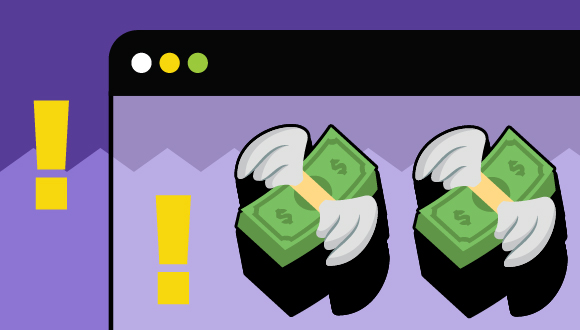Online shopping has made purchasing items from around the world easier than walking to the store down the block. Just remember, while you’re making online purchases easily from your couch, it’s important that you keep your cyber security in mind. Cyber criminals can use online stores and transactions to try to access your data. That’s why it’s important to know how to protect yourself while making purchases online.
Here’s how you can do some cyber safe shopping:
Don’t save your payment information
When should you save your payment information? Never. Although it might be tempting to make online purchases even more convenient by saving your payment information in an app or store you’ve logged in to, it risks exposure. Even with legitimate sites or apps like Amazon, Apple and Shopify, you shouldn’t save your information when asked to. While it might take a little more time to put in your credit card number, it’s better than risking your information being stolen by cyber criminals if they hack your favourite app or store.
Secure your network and your browsing
Never make purchases on public Wi-Fi unless you’re using a Virtual Private Network (VPN). If you’ve taken these steps, your home network is much more secure. Use a secured Wi-Fi network and browse safely by looking for websites that begin with HTTPS. These sites use encryption policies to protect your information and they can keep your information secure. You should also look for a green lock symbol in the address bar. This means that website traffic is being encrypted.
When you’re ready to make a purchase, take an extra moment to verify the site is legitimate. Start by looking for a return policy, as many scams or spoofed sites won’t have one. Then double check the URL and address bar for any typos. If everything checks out, then you can checkout with confidence.
Conclusion
If you’re making online purchases, you need to secure your data in the process. Cyber criminals use online stores and transactions to access personal and financial data You should never save payment information online and you should always secure your network and browsing activity before making a purchase. If you take these precautions, you’ll be staying cyber safe while shopping online.