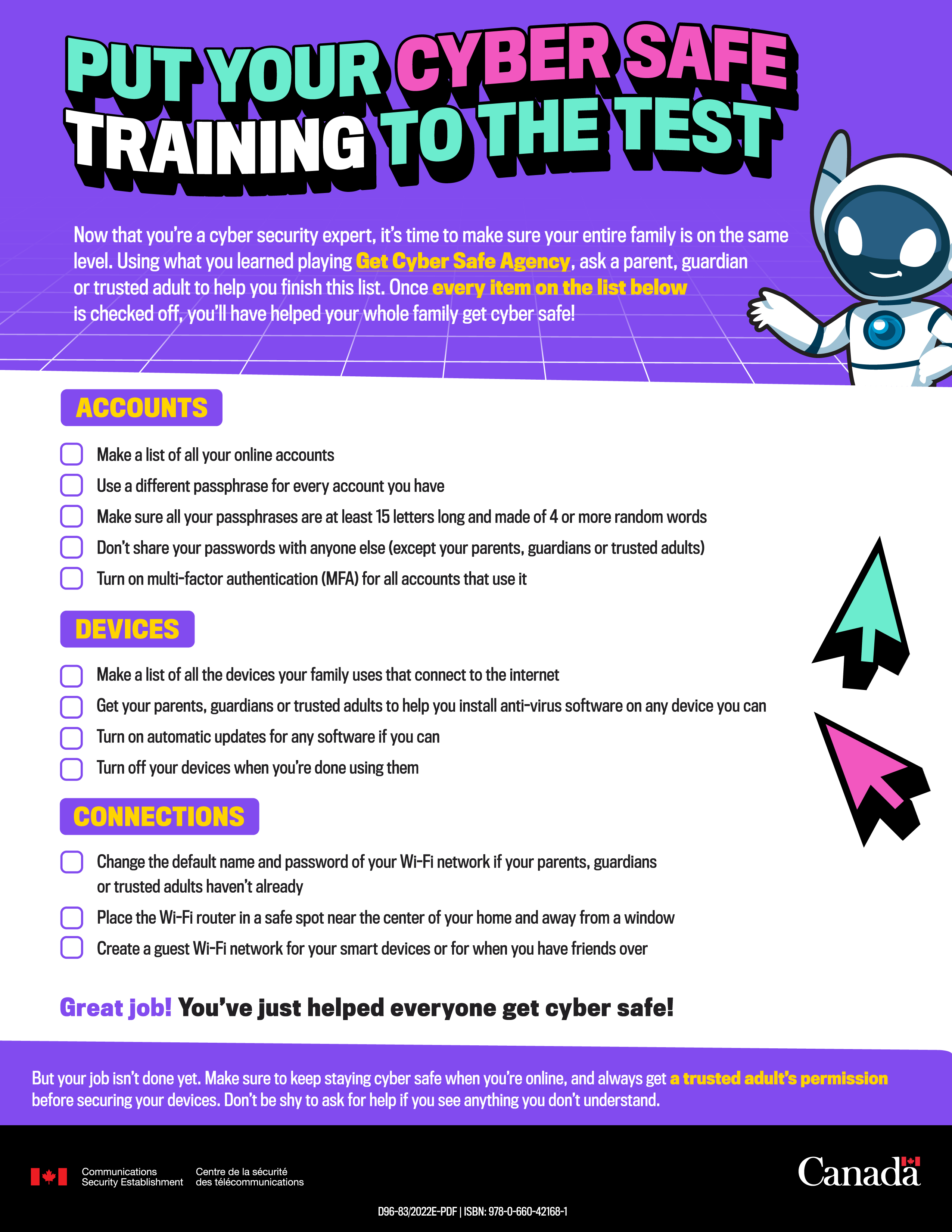Long description - Put your cyber safe training to the test
Now that you’re a cyber security expert, it’s time to make sure your entire family is on the same level. Using what you learned playing Get Cyber Safe Agency, ask a trusted adult to help you finish this list. Once every item on the list below is checked off, you’ll have helped your whole family get cyber safe!
Accounts
- Make a list of all your online accounts
- Use a different passphrase for every account you have
- Make sure all your passphrases are at least 15 letters long and made of four or more random words
- Don’t share your passwords with anyone else (except a trusted adult)
- Turn on multi-factor authentication (MFA) for all accounts that use it
Devices
- Make a list of all the devices your family uses that connect to the internet
- Get a trusted adult to help you install anti-virus software on any device you can
- Turn on automatic updates for any software if you can
- Turn on multi-factor authentication (MFA) for all accounts that use it
Connections
- Change the default name and password of your Wi-Fi network if a trusted adult hasn’t already
- Place the Wi-Fi router in a safe spot near the center of your home and away from a window
- Create a guest Wi-Fi network for your smart devices or for when you have friends over
Great job! You’ve just helped everyone get cyber safe.
But your job isn’t done yet. Make sure to keep staying cyber safe when you’re online, and always get a trusted adult’s permission before securing your devices. Don’t be shy to ask for help if you see anything you don’t understand.
Catalogue number: D96-83/2022E-PDF | ISBN: 978-0-660-42168-1
Download checklist - colour Download checklist - black and white