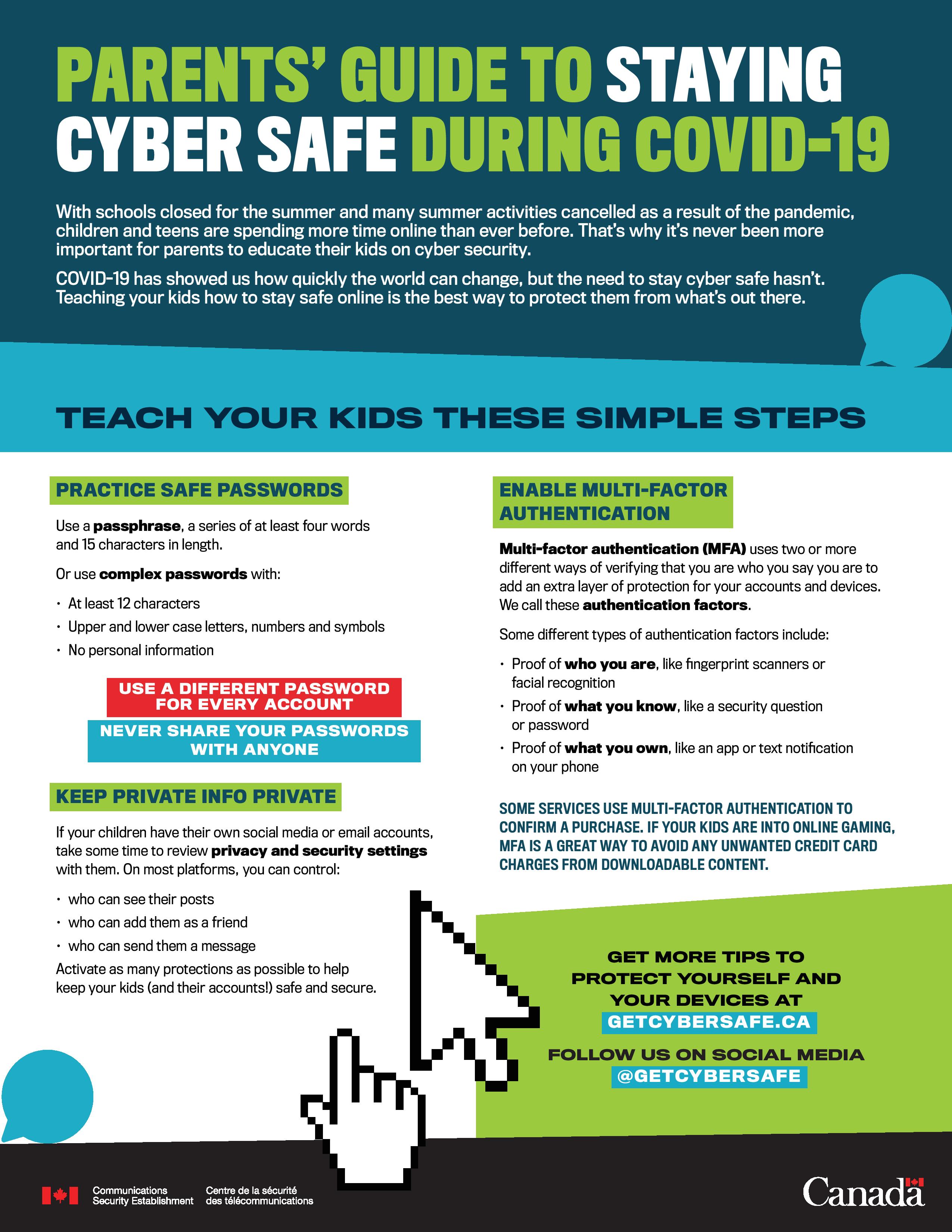-
Transcript
Parents’ guide to staying cyber safe during COVID-19
With schools closed for the summer and many summer activities cancelled as a result of the pandemic, children and teens are spending more time online than ever before. That’s why it’s never been more important for parents to educate their kids on cyber security.
COVID-19 has showed us how quickly the world can change, but the need to stay cyber safe hasn’t. Teaching your kids how to stay safe online is the best way to protect them from what’s out there.
Teach your kids these simple steps
Practice safe passwords
Use a passphrase, a series of four words and 15 characters in length.
Or use complex passwords with:
• At least 12 characters
• Upper and lower case letters, numbers and symbols
• No personal informationUse a different password for every account
Never share your passwords with anyone
Keep private info private
If your children have their own social media or email accounts, take some time to review privacy and security settings with them. On most platforms, you can control:
- who can see their posts
- who can add them as a friend
- who can send them a message
Activate as many protections as possible to help keep your kids (and their accounts!) safe and secure.
Enable multi-factor authentication
Multi-factor authentication (MFA) uses two or more different ways of verifying that you are who you say you are to add an extra layer of protection for your accounts and devices. We call these authentication factors.
Some different types of authentication factors include:
- Proof of who you are, like fingerprint scanners or facial recognition
- Proof of what you know, like a security question or password
- Proof of what you own, like an app or text notification on your phone
Some services use multi-factor authentication to confirm a purchase. If your kids are into online gaming, MFA is a great way to avoid any unwanted credit card charges from downloadable content.
Get more tips to protect yourself and your devices at
GETCYBERSAFE.CA
Follow us on social media
@GetCyberSafe
Parents’ guide to staying cyber safe during COVID-19
- Date modified: