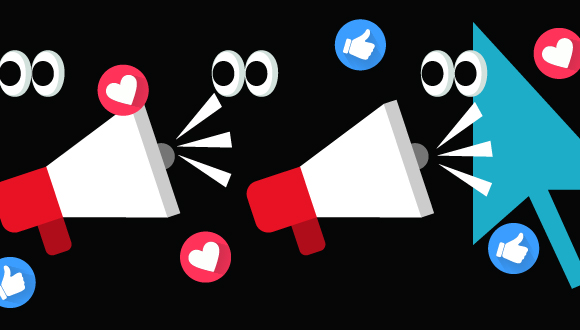You probably know that you should be careful sharing personal details about yourself, like your home address or phone number online. What you might not know is that sometimes seemingly innocent information, like the name of your first pet, can be used to steal your data.
It can be tough to spot the difference between a real (or just plain fun) request for information and a well-disguised phishing scam. That’s why we recommend being careful about any information you share online, no matter how trivial. Here are some tips to consider to keep your information safe:
Keep private information private: Phishing in plain sight
When posting on social media, you know to always keep passwords and other sensitive information to yourself. But what counts as “sensitive information” may not always be obvious.
For example, a throwback post about your elementary school might seem like a touching tribute. But if your school’s name is a security question on any of your accounts, it could lead to your information being compromised. Or maybe you’ve seen or been tagged in a viral post asking you to share your “superhero name” by combining and presenting information about yourself, like your pet’s name and the street you grew up on. The information that these posts ask for also happens to be some of the most common security questions online — and that’s no accident. “Your X Name” posts and other content that uses your personal information to generate a fun result are phishing scams trying to collect personal information about you to access your accounts. Sorry, Fluffy Maple, but you’ll have to keep that cool name to yourself!
Think personal safety
And what about your personal safety? Even though you’ve been looking forward to your family vacation, you should wait until you’re back home to post about it to avoid announcing that your home is empty to any would-be thieves.
Before posting photos online, you should always check that they don’t contain any important information, either. Moving is an exciting time and you may want to share it with your friends — but sharing a picture of you beside a street sign could give your address away to strangers and cyber criminals.
Not everything needs an account
These days, it seems like you can create an account for just about every website you visit.
But creating an account isn’t always necessary. Sometimes, the option is only there to collect your personal information. Games downloaded from the app store or quizzes that need you to log into social media to generate a result likely don’t have a good reason to access that information.
Before signing up for new accounts or connecting new apps to existing ones, think about why that app or website would need your information. Does a website that’s not mailing anything to you need your address? Why would a quiz about which TV character you are need your full name?
When you’re online, never share information unless you know why it’s needed. Make sure it’s a website or app you trust, share as little information as possible and don’t save sensitive data (like payment information) to your account if they’re not needed. Even something as simple as an email address can put you on spam lists for life.
Oversharing can impact our lives in many ways. For example, oversharing can damage our cyber security by making us the target of phishing scams and malware. But oversharing can also affect our relationships with others.
To help you with these other impacts of oversharing, Public Safety Canada has partnered with Get Cyber Safe to share some tips for defending your online reputation. They have also created resources to help protect yourself and others against cyberbullying.
Protect your online reputation
Just like your reputation at school or home, your online reputation is how other people see and think of you based on what you say and do online. It’s important as it may affect how people treat you.
Here are some easy ways to protect your online reputation:
- Think twice before you post on social media. Is what you’re saying, showing, liking, or sharing going to make fun of or hurt someone else?
- Assume everything you post will be seen by everyone. What you put on the internet may not stay private, so think about how you’d feel if your friends, family, or teachers saw it.
- Protect your privacy. Update your social media privacy settings, use strong and unique passphrase or passwords, and don’t share those passwords with anyone.
- Be careful whom you accept as friends online.
- If you need help removing intimate images from the internet, visit NeedHelpNow.ca.
Watch out for cyberbullying
If you’re active online, you’ve probably seen or heard of someone being cyberbullied. Maybe you’ve been the target of it yourself. And while it might seem harmless at the time, cyberbullying can be dangerous. This is why Public Safety Canada launched a cyberbullying campaign in March 2021—to help increase awareness and inform youth where they can get help to deal with cyberbullying. This campaign also aims to empower young people to take action to protect themselves and others.
The cyberbullying website is a great place to start if you want to find information about cyberbullying and how to get help. Youth can learn how to stop, deal with and prevent cyberbullying. It also provides excellent resources for parents, caregivers, and educators.
Fact sheets about cyberbullying can be found on the website for youth, broken down by age group and topic:
- Cyberbullying for youth 12-13, 14-15 and 16-17
- Online Reputation for youth 12-13, 14-15 and 16-17
- Sexting and Sextortion for youth 14-15 and 16-17
These downloadable and printable fact sheets make an excellent resource in the classroom or at home.
Booklets about cyberbullying and online safety are also available for youth and caregivers (teachers and parents).
Conclusion
Before sharing anything about yourself online, whether it’s a parent’s name or a picture of your latest accomplishment, look at it from all angles: Who will see this post? Is there anything in this post that gives away sensitive information? Why does this information need to be shared? If you don’t know or don’t like the answer to any of those questions, reconsider sharing it.