Phishing is one of the most common scams in Canada and is one of the easiest ways for cyber criminals to steal information and money from their victims. If you browse the internet, use social media, have a cell phone or smartphone, or have an email address, chances are you’ve received a phishing message. The simplest way to fight off phishing messages is to delete them, but it’s also important to report them to your cellular provider to help protect yourself and others from the same attacks.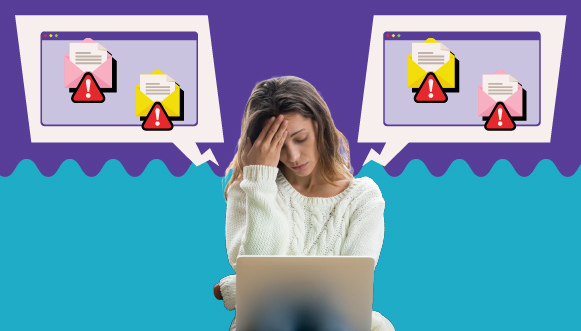
What is phishing?
Phishing happens when cybercriminals send mass messages pretending to be from a legitimate source, like an individual or organization you may know (including government agencies), to try and steal your personal information. Phishing attempts are often delivered using emails, phone calls, text messages and direct messages on social media.
Smishing, phishing attempts through SMS (text) messages, is a common form of phishing. Cyber criminals send text messages that typically include a link that they’re trying to get you to click on. The messages are often disguised to look like a legitimate contact and website, but the message contains a spoofed (fake) link designed to trick you into clicking on it. The links can contain malware (malicious software) to infect your device or bring you to spoofed websites to input your personal information. But smishing attempts don’t always include links. Cyber criminals may also try to get you to reply with information they’re looking for, like your social insurance number or account information.
Transcript - SPAM 7726
(Music starts)
(A smart phone floats against a blue background with bubbles rising. A message notification reads: 555-1980 New Message.)
(A new message notification pops up on the screen that reads: Hello. Your SIN has been compromised. Please click the link to verify your identity. A person shakes their head as they read the message, with red lightning bolts flashing around their head. The word "phishing" drops down on a fishing hook.)
00:01
If you’ve ever received a suspicious text message claiming to be from the government or from a streaming service that you don’t have an account for there’s a good chance that it’s a phishing message.
(On screen text: What is phishing?)
00:11
So, what exactly is phishing?
(A figure in a black hoodie with a purple devil emoji face holds a smart phone.)
(Circles surround the cyber criminal, showing family, friends, and co-workers, as well as a government building, the Canadian flag, and a streaming service logo.)
00:14
Phishing is one of the most common cyber scams in Canada, in which cyber criminals send messages pretending to be from a legitimate source – like a person or a company – so they can steal from you.
(A smart phone displays a text message that reads: Please click the link to track your packages! Enter your Password and SIN Here to access your mail tracking account. The word "smishing" drops down on a fishing hook.)
00:25
When these messages are sent by text, it’s called smishing.
(Envelopes with notification reminders pop out from behind the smart phone.)
00:29
Smishing messages are often sent as mass messages.
(Different texts appear above a notice that reads: Sender is not in your contact list.
- The first message reads: Please click the link to track your packages!
- The second message reads: Verify your SIN to receive your delivery.
- The third message reads: Urgent request from your mail carrier!!)
00:32
The texts may seem real at first – like a delivery service asking for your information or to follow a link to track a package.
(A green germ covers the phone screen.)
(A smart phone displays a text that reads: Reply with your password and SIN to access your tracking account. Thx! Caution alert triangles pop up all around the screen.)
00:39
But in reality, smishing messages typically contain harmful links or attachments that contain malware or trick you into sending personal information like your SIN .
(A person studies their smart phone through a magnifying glass as pad lock and fist emojis surround them.)
00:49
What’s the best way to protect yourself from smishing?
(A text message reads: Please click the link to track your package! Enter your Password and SIN Here to access your mail tracking account. Thx! A red general prohibition symbol appears in front of it.)
00:52
Don’t click on links. Ignore messages from unknown senders.
(A pointer cursor taps 7726 on a number pad on a smart phone. The numbers change to spell SPAM.)
00:56
And forward suspicious messages to the number seven seven two six – which spells SPAM on most keypads.
(On screen text: Forward smishing messages to 7726 (SPAM))
(On the left, a person uses a magnifying glass to look at their smart phone. On the right, a smart phone forwards a message to 7726. The text reads: Please click the link to track your package! Enter your Password and SIN ! Here to access your mail tracking account. Thx!)
01:03
Forwarding to seven seven two six will tell your cellphone provider about the spam messages so they can investigate it and improve their filter for all customers.
(On screen text: So how do you do it?)
01:12
So how do you do it?
(On screen text: If you have an Android device)
(A person follows the steps on their smart phone.)
01:14
If you have an Android device:
(On screen text: 1 Tap the message)
(A pointer cursor taps a text message.)
01:15
One. Tap the message.
(On screen text: 2 Press and hold the message until prompt menu appears)
(A pointer cursor presses and holds the text to show a prompt menu with options that include share, forward, and view details.)
01:18
Two. Press and hold the message until a prompt menu appears. Be careful not to click on any links within the message.
(On screen text: 3 Select forward (or an arrow icon) to a new message draft)
(A pointer cursor taps Forward from the menu and then taps New Message.)
01:26
Three. Select Forward or an arrow icon to a new message draft.
(On screen text: 4 Type 7726. Hit send.)
(The numbers 7726 are circled in the send field on a smart phone. A pointer cursor taps the send arrow to forward the smishing message. A return message reads: Thank you for reporting spam. We'll take it from here, written in English and French.)
01:30
And four. Type in seven seven two six and hit the send arrow.
(On screen text: If you have an iOS device)
(A person follows the steps on their smart phone.)
01:36
If you have an iOS device:
(On screen text: 1 Tap the message)
(A cursor taps a smishing message, and it opens.)
01:39
One. Tap the message.
(On screen text: Press and hold the message until menu prompt appears)
(A cursor presses and holds the message. The prompt menu shows options including copy, translate, speak, and more.)
01:42
Two. Press and hold the message until a menu prompt appears. Be careful not to click on any links within the message.
(On screen text: 3 Select more… and then select forwarding from the menu)
(A pointer cursor taps More, and a checkmark appears beside the smishing message.)
01:49
Three. Select More and then select Forwarding from the menu.
(On screen text: 4 Tap the arrow icon on the bottom right corner to create a new message draft)
(A pointer cursor taps the arrow at the bottom of the phone screen.)
01:54
Four. Tap the arrow icon on the bottom right corner to create a new message draft.
(On screen text: Enter 7726 hit send)
(In the new message, the numbers 7726 are added in the "To" field. A return message reads: Thank you for reporting spam. We'll take it from here, written in English and French.)
01:59
And Five. Enter seven seven two six and hit the send arrow.
(A smart phone wiggles with an alert. An email envelope icon and text message icon appear. A person pumps their fist in the air and grins as they type on their phone.)
02:04
Reporting seven seven two six is free and will not count towards your data or messaging usage package.
(On screen text: Report SPAM to 7726 for free! GetCyberSafe.ca/7726)
02:10
Report spam to seven seven two six for free and learn more at GetCyberSafe.ca/7726.
(Cut to blank screen with text: GetCyberSafe.ca)
(Government on Canada Wordmark)
Reporting suspicious text messages to 7726
The best protection against smishing attempts is to be cautious about any messages that you receive from phone numbers you don’t recognize or that seem like a suspicious request. If you’re in doubt about the legitimacy of a sender or message, contact the legitimate source using another medium. Most importantly, don’t reply and never click on any links.
Instead, forward the spam message to 7726 (SPAM on most keypads). This will alert your cellular provider to open an investigation on the contents of the message. Canadian telecommunications companies take spam messages very seriously. Reporting to 7726 allows them to identify new types of smishing and block spam messages for all users. Forwarding methods will vary depending on your phone.
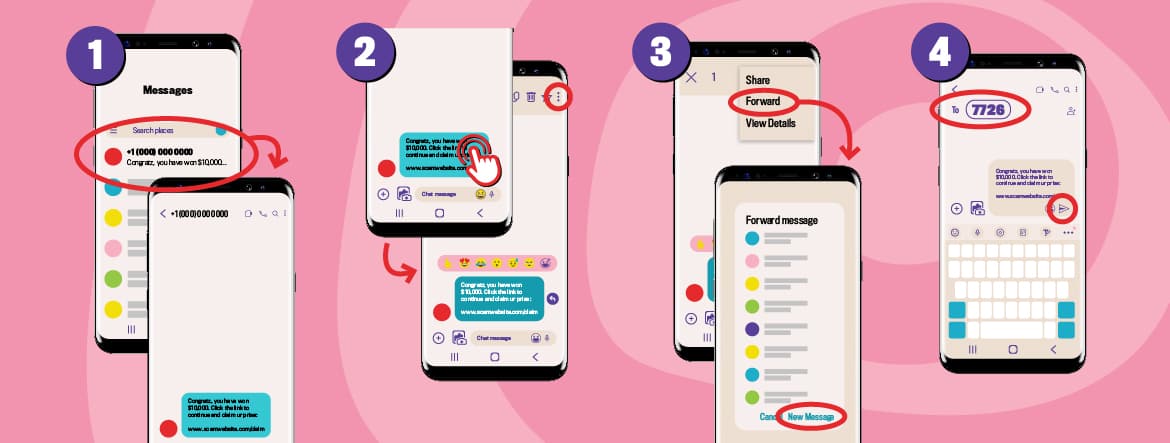
Long description - How to forward a phishing message on Android device
- Tap the message (ensuring not to click on any links within the message) to open the conversation view.
- From the conversation view, press and hold the message you want to forward until a menu prompt appears.
- From the menu prompt select Forward (or an arrow icon), which directs you to a new message draft or a contact list.
- Enter 7726 in the To: field and press the send button.
To forward a phishing message on an Android device:
- Tap the message (ensuring not to click on any links within the message) to open the conversation view
- From the conversation view, press and hold the message you want to forward until a menu prompt appears
- From the menu prompt select Forward (or an arrow icon), which directs you to a new message draft or a contact list
- Enter 7726 in the To: field and press the send button.
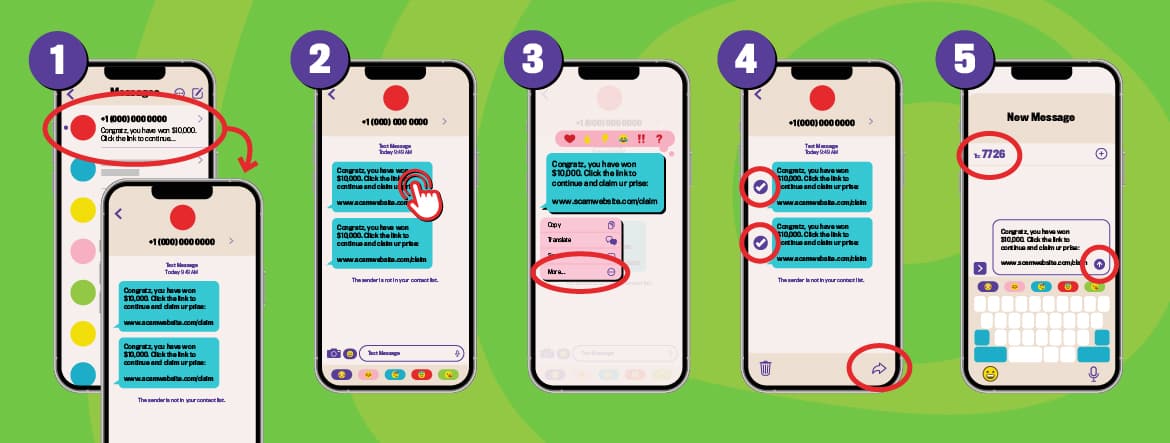
Long description - How to forward a phishing message on iOS device
-
- Tap the message (ensuring not to click on any links within the message) to open the conversation view
- From the conversation view, press and hold the message you want to forward until a menu prompt appears
- From the menu prompt, select More… to present a checklist for messages to select for forwarding
- Select any additional messages to include and then tap the arrow icon (on the bottom right corner) to create a new message draft
- Enter 7726 in the To: field and press the send button.
To forward a phishing message from iOS:
- Tap the message (ensuring not to click on any links within the message) to open the conversation view
- From the conversation view, press and hold the message you want to forward until a menu prompt appears
- From the menu prompt, select More… to present a checklist for messages to select for forwarding
- Select any additional messages to include and then tap the arrow icon (on the bottom right corner) to create a new message draft
- Enter 7726 in the To: field and press the send button.
In Canada, reporting spam to 7726 is free and will not count towards your data or messaging usage package. You can contact your cellular provider directly if you have questions about the reporting process.
Conclusion
Learning to spot the signs of a phishing is a great way to protect yourself and always be cautious of unexpected or suspicious messages. A legitimate organization, including a Government of Canada department, will never try to conduct business over a text message.
Cyber security is a shared responsibility and reporting spam messages to 7726 is a great way to help reduce phishing attempts and keep Canadians safe online. It’s equally important to report any suspicious activity, including smishing, to your local police and to the Canadian Anti-Fraud Centre’s online reporting system or by phone at 1-888-495-8501.
Visit the Get Cyber Safe website for more information on phishing and how to protect yourself, including how to recover from a phishing attack.