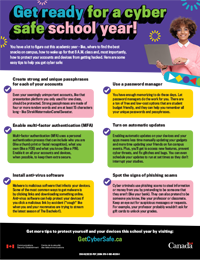You have a lot to figure out this academic year – like, where to find the best snacks on campus, how to wake up for that 8 A.M. class and, most importantly, how to protect your accounts and devices from getting hacked. While we can’t help with the first two, here are some easy tips to help you get cyber safe:
Create strong and unique passphrases for each of your accounts
Even your seemingly unimportant accounts, like that presentation platform you only used for one class, should be protected. Strong passphrases are made of four or more random words and are at least 15 characters long – like ShrekWatermelonCamelSweater.
Use a password manager
You have enough memorizing to do these days. Let password managers do the work for you. There are a ton of free and low-cost options that are student budget friendly, and they can help you remember all your unique passwords and passphrases.
Enable multi-factor authentication (MFA)
Multi-factor authentication (MFA) uses a personal authentication process that can include who you are (like a thumb print or facial recognition), what you own (like a FOB) and what you know (like a PIN). Enable it on all your accounts and devices, when possible, to keep them extra secure.
Turn on automatic updates
Enabling automatic updates on your devices and your apps means less time manually updating your gadgets, and more time updating your friends on fun campus events. Plus, you’ll get to access new features, prevent cyber threats, and fix glitches and bugs. You can even schedule your updates to run at set times so they don’t interrupt your studies.
Install anti-virus software
Malware is malicious software that infects your devices. Some of the most common ways to get malware is by clicking links and downloading something online. Anti-virus software can help protect your devices if you click a malicious link by accident (*cough* like when you and your roommates are trying to stream the latest season of The Bachelor!).
Spot the signs of phishing scams
Cyber criminals use phishing scams to steal information or money from you by pretending to be someone that they aren’t (like your bank). They can also pretend to be someone you know, like your professor or classmate. Keep an eye out for suspicious messages or requests. For example, your professor probably wouldn’t ask for gift cards to unlock your grades.
Get more tips to protect yourself and your devices this school year!