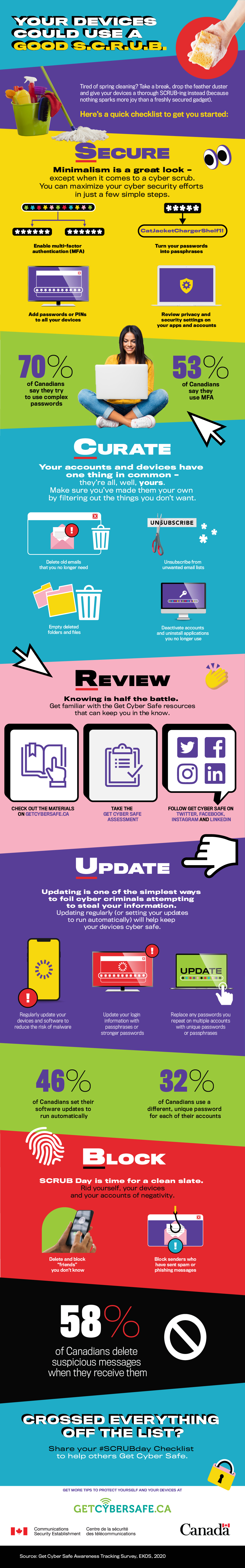-
Transcript
Your devices could use a good SCRUB
Tired of spring cleaning? Take a break, drop the feather duster and give your devices a thorough SCRUB-ing instead (because nothing sparks more joy than a freshly secured gadget).
Here's a quick checklist to get you started:
Secure
Minimalism is a great look - except when it comes to a cyber scrub.
You can maximize your cyber security efforts in just a few simple steps
- Enable multi-factor authentication (image of masked password hierarchy tree, with two passwords descending from one)
- Turn your passwords into passphrases (image of small masked password becoming "CatJacketChargerShelf1!"
- Add passwords or PINs to all your devices (image of monitor with masked password)
- Review privacy and security settings on your apps and accounts (image of security shield with settings gear icon on a laptop screen)
70% of Canadians say they try to use complex passwords
53% of Canadians say they use MFA
Curate
Your accounts and devices have one thing in common - they're all, well, yours.
Make sure you've made them your own by filtering out the things you don't want.
- Delete old emails that you no longer need (image of read email - open envelope - with red circle with exclamation mark in it, and a garbage bin next to it)
- Unsubscribe from unwanted email lists (image of word "unsubscribe" with scissors cutting between "un" and "subscribe")
- Empty deleted folders and files (image of file folders near garbage can)
- Deactivate accounts and uninstall applications you no longer use (image of screen with a key above a masked password)
Review
Knowing is half the battle. Get familiar with the Get Cyber Safe resources that can keep you in the know.
- Check out the materials on GetCyberSafe.ca
- Take the Get Cyber Safe Assessment
- Follow Get Cyber Safe on Twitter, Facebook, Instagram and LinkedIn
Update
Updating is one of the simplest ways to foil cyber criminals attempting to steal your information.
Updating regularly (or setting your updates to run automatically) will help keep your devices cyber safe.
- Regularly update your devices and software to reduce the risk of malware (image of phone being updated)
- Update your login information with passphrases or stronger passwords (image of monitor with masked password with update icon above it)
- Replace any passwords you repeat on multiple accounts with unique passwords or passphrases (image of laptop with word "update" and masked password below it)
46% of Canadians set their software updates to run automatically
32% of Canadians use a different, unique password for each of their accounts
Block
SCRUB Day is time for a clean slate.
Rid yourself, your devices and your accounts of negativity.
- Delete and block "friends" you don't know (image of hands deleting contact on a phone)
- Block senders who have sent spam or phishing messages (image of read email with fish hook)
58% of Canadians delete suspicious messages when they receive them
Crossed everything off the list?
Share your #SCRUBday Checklist to help others Get Cyber Safe.
Get more tips to protect yourself and your devices at GetCyberSafe.ca
Source: Get Cyber Safe Awareness Tracking Survey, EKOS, 2020
Your devices could use a good SCRUB
- Date modified: