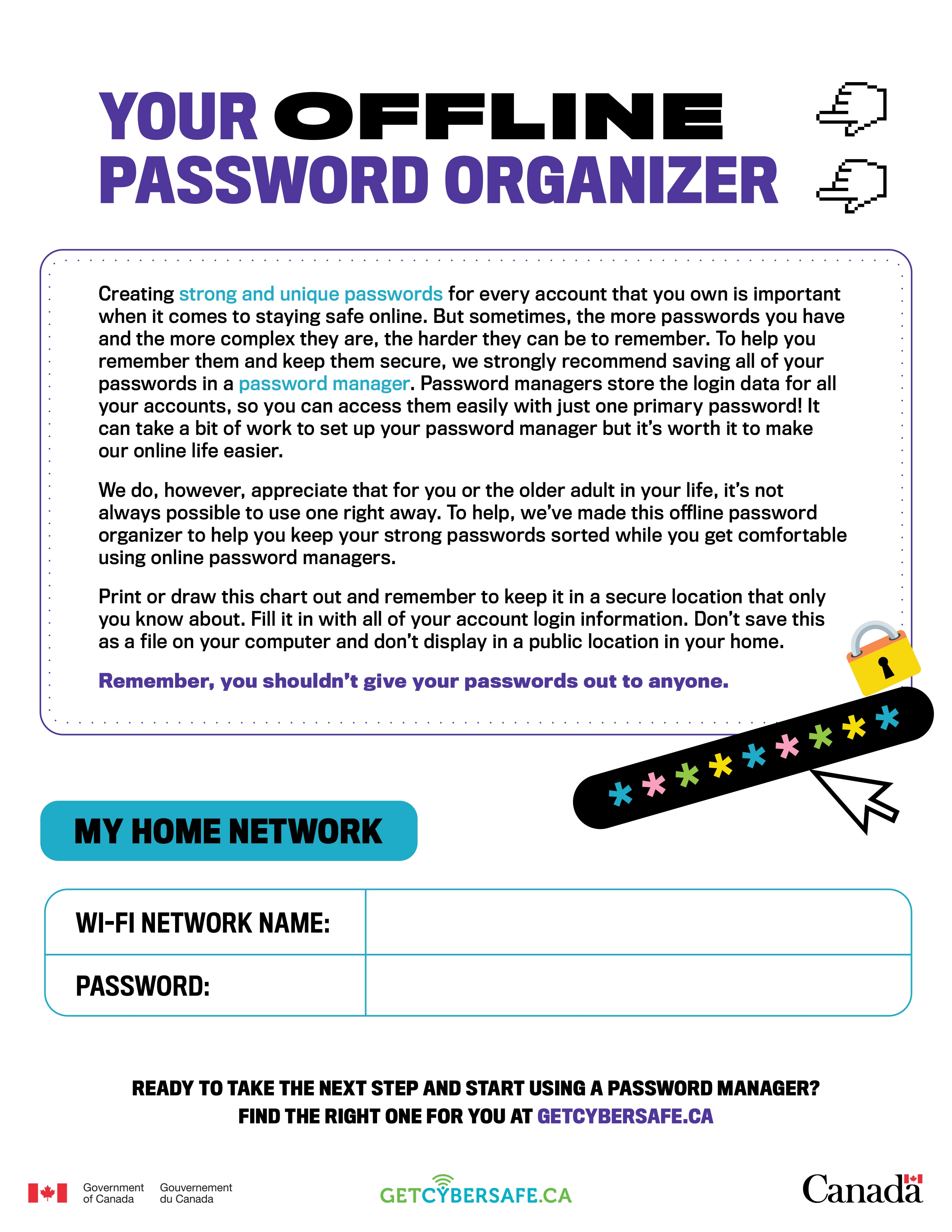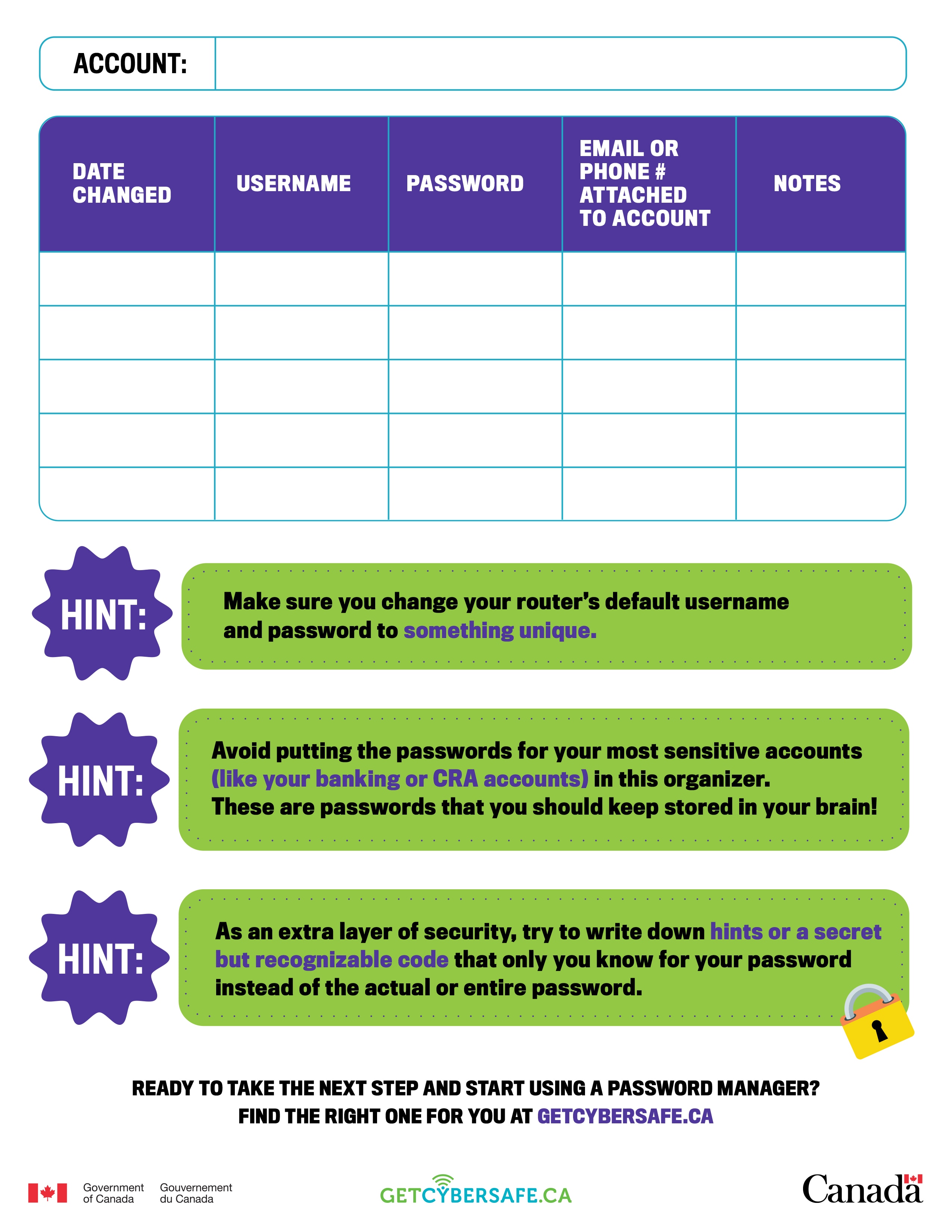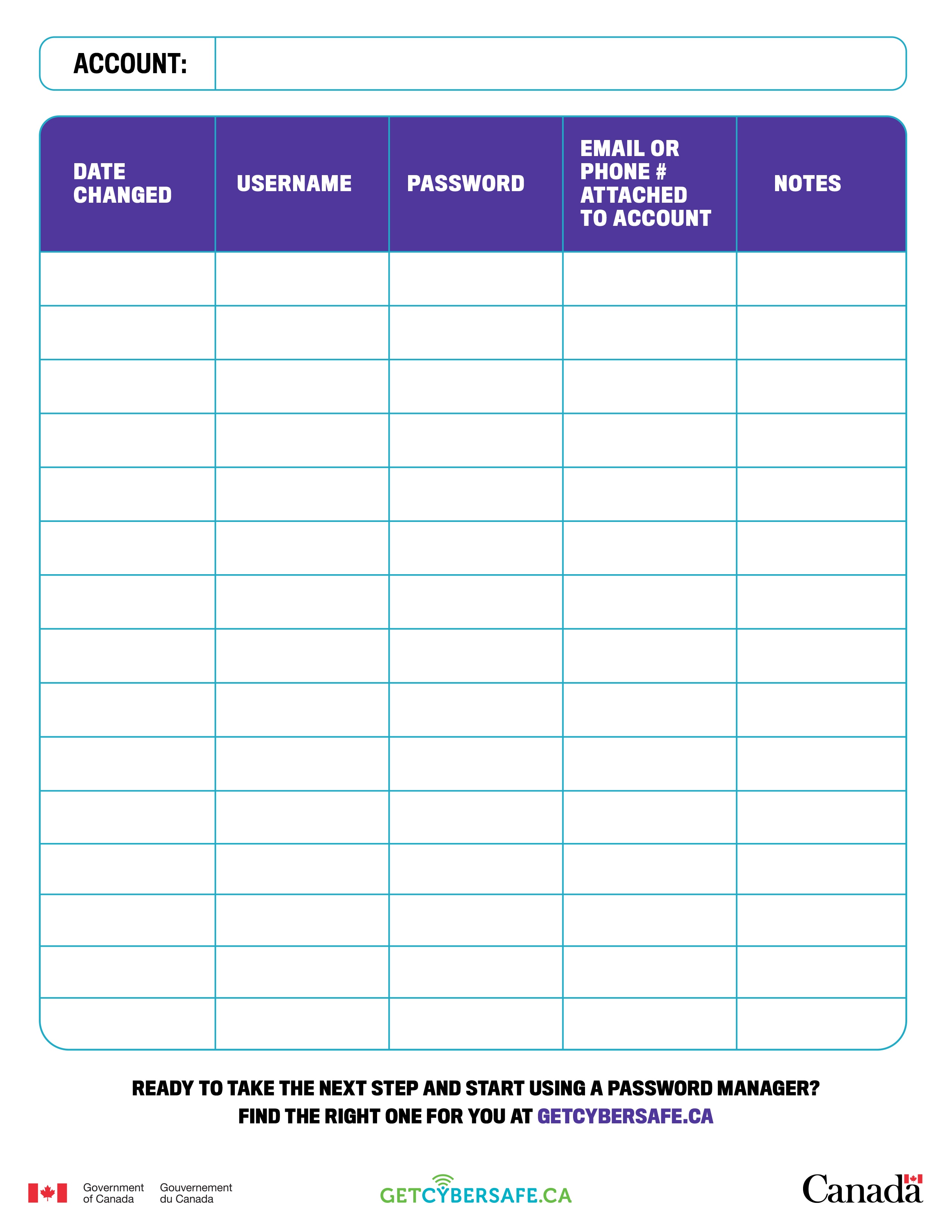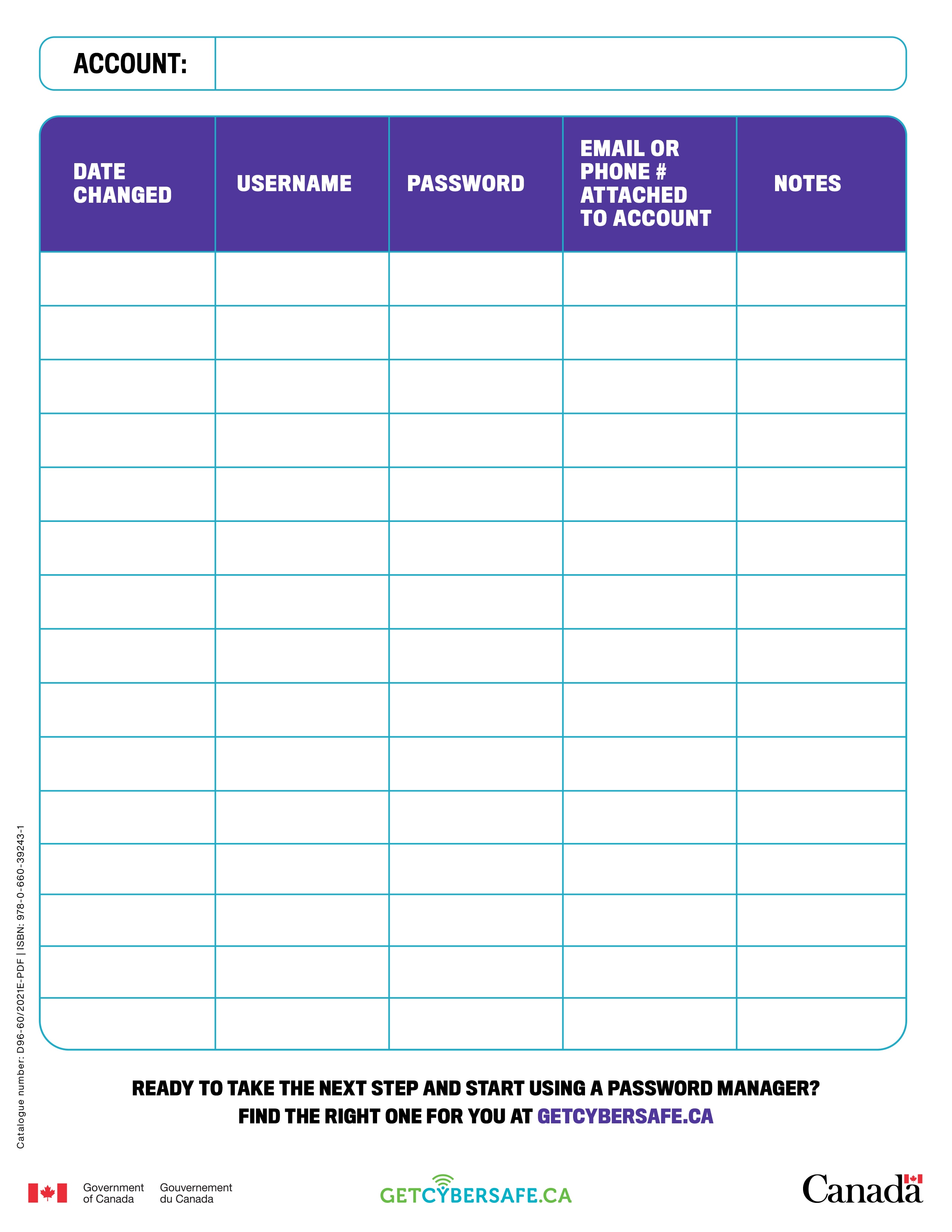-
Transcript
Creating strong and unique passwords for every account that you own is important when it comes to staying safe online. But sometimes, the more passwords you have and the more complex they are, the harder they can be to remember. To help you remember them and keep them secure, we strongly recommend saving all of your passwords in a password manager. Password managers store the login data for all your accounts, so you can access them easily with just one primary password! It can take a bit of work to set up your password manager but it's worth it to make our online life easier.
We do, however, appreciate that for you or the older adult in your life, it's not always possible to use one right away. To help, we've made this offline password organizer to help you keep your strong passwords sorted while you get comfortable using online password managers.
Print or draw this chart out and remember to keep it in a secure location that only you know about. Fill it in with all of your account login information. Don't save this as a file on your computer and don't display in a public location in your home.
Remember, you shouldn't give your passwords out to anyone.
My home network
Wi-Fi network name:
Password:
Download and print the PDF, or create a table yourself including:
- Account
- Date changed
- Username
- Password
- Email or phone number attached to account
- Notes
Hint: Make sure you change your router's default username and password to something unique.
Hint: Avoid putting the passwords for your most sensitive accounts (like your banking or CRA accounts) in this organizer. These are passwords that you should keep stored in your brain!
Hint: As an extra layer of security, try to write down hints or a secret but recognizable code that only you know for your password instead of the actual or entire password.
Ready to take the next step and start using a password manager? Find the right one for you at GetCyberSafe.ca
Catalogue number: D96-60/2021E-PDF | ISBN: 978-0-660-39243-1
Your offline password organizer
- Date modified: