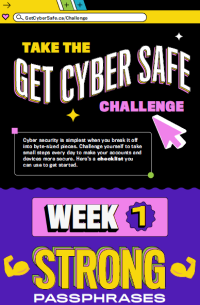Securing all your accounts and devices can seem like a lot of work. But if you take it one step at a time, it can take just a few minutes a day - and that can save you a lot of time dealing with cyber threats in the long run.
This summer, we're breaking down cyber security best practices into small, daily steps. Here's an overview of what each week will bring.
Week 1: Strong passwords
#GCSPasswords
Only 14% of Canadians use a passphrase of 4+ words and 15+ characters Notei
Passphrases are a lot stronger than passwords and they're easier to remember, too. This week, you'll learn how to create passphrases that will slow down cyber criminals and you'll get tips on storing them safely.
Week 2: Multi-factor authentication (MFA)
#GCSMultiFactor
53% of Canadians use MFA Notei
Having a strong passphrase is a great first step but adding an extra layer of authentication is important to keep your accounts and devices secure. This week, you’ll find out how you can make MFA work for you.
Week 3: System updates
#GCSUpdated
46% of Canadians have set their operating systems to update automatically Notei
Keeping your devices up to date is an easy way to make sure they’re protecting your information. This week, you’ll enable automatic updates wherever possible, and clear out apps and software you don’t use anymore.
Week 4: Securing your Wi-Fi
#GCSWiFi
68% of Canadians secure their home Wi-Fi with a unique password they created Notei
Your Wi-Fi network is the gateway to all your connected devices, plus the accounts and data stored on them. This week, we’ll make sure you know how to make your home Wi-Fi as secure as possible.
Securing your accounts and devices can be simple. Just take the Get Cyber Safe Challenge!
- i
Get Cyber Safe Awareness Tracking Survey, 2020, EKOS