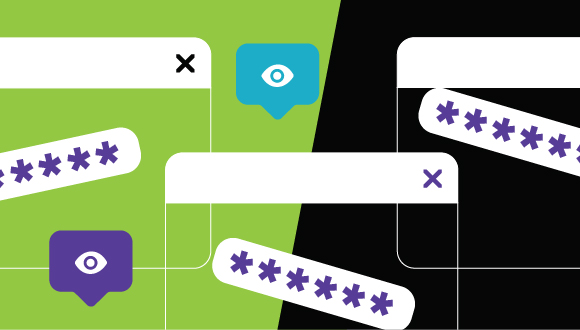These days, it feels like you need an account for everything. It’s hard to do most things online without one. Whether it’s for streaming services, online shopping, email or banking, balancing a bunch of accounts has become a key part of our online lives.
With all these accounts, coming up with a strong and unique password or passphrase to protect each of them can seem inconvenient or perhaps even overwhelming. It can feel like all those passwords will be difficult to remember. The problem is that using the same password for multiple accounts can lead to hacks across multiple platforms.
Here’s why you should never use the same password for more than one account:
Passwords are your first line of defense
Passwords are often your first line of defense when it comes to protecting your information from online threats, which is why you want to create one that is not only strong but unique. Using the same password across multiple accounts can lead to credential stuffing . Credential stuffing is when hackers use previously stolen login credentials from one website and then “stuff” these credentials into other websites until they find matches. For example, imagine you used the same password for an online shopping account and your online bank account. If a cyber criminal got access to your shopping account where your payment information was saved, they’d be able to figure out which bank you use and have the login credentials they’d need to access it.
Using the same password leaves you and your information vulnerable to financial and identity theft , so it’s important to use a unique one for each of your accounts.
You could lose a lot of important personal information
Your accounts contain more sensitive information than you might think. For example, an online shopping account for a one-time purchase still has an order history that includes your full name, address, phone number and credit card information. This is why you should protect all your accounts equally. While some accounts may seem less important than others (like your banking account compared to that one-time purchase online shopping account), they all likely contain some form of sensitive information about you. This information can make it easy to steal your identity or your money. Some cyber criminals may even use this information against you in the form of a phishing attack or sell it over the dark web.
Simply put, if a hacker were to gain access to one of your accounts, they’d be able to gain access to all of them if you were using the same password. By creating passwords that are both strong and unique, you can make your accounts more secure.
How to create a unique password and protect your accounts
In addition to making unique passwords, we also recommend strengthening all of your existing passwords and following best practices for any new ones. You can make your passwords stronger by not including personal information in them (this includes pet names, favourite sports teams and birthdays). You should also use a minimum of 12 characters that includes upper- and lower-case letters, numbers and special characters. You can be even more secure by using a passphrase instead, which has a combination of four or more random words and a minimum of 15 characters.
A challenge for creating strong and unique passwords for all your online accounts is keeping track of them. This is why we recommend trying a password manager. A password manager does exactly what it promises to do. It manages your passwords on your behalf, so you don’t have to remember them all (as long as you remember the password for your password manager). You can enter each of your accounts into the password manager and update your existing passwords into something stronger or unique if you’ve been using the same one.
You should also make sure that the primary password for the password manager follows password best practices. After all, it’s protecting all your other passwords!
Use multi-factor authentication (MFA) for extra security on your accounts. Many online accounts like banking, email and social media have adopted this practice. It works to verify your identity by adding an extra security measure, like texting your phone or asking for a code from an authentication app, in addition to your password.
Conclusion
Using a unique password for all your online accounts may seem like a lot of work at first, but it’s worth the effort to keep your information safe from cyber criminals. By using cyber security measures like password managers and MFA, you can protect your accounts from being compromised.