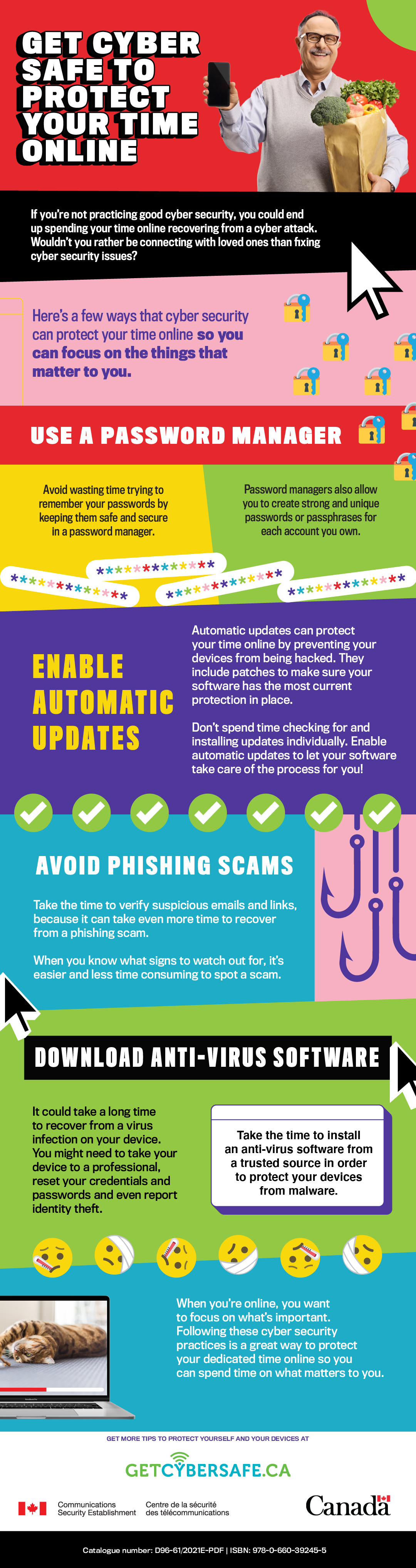-
Transcript
If you're not practicing good cyber security, you could end up spending your time online recovering from a cyber attack. Wouldn't you rather be connecting with loved ones than fixing cyber security issues?
Here's a few ways that cyber security can protect your time online so that you can focus on the things that matter to you.
Use a password manager
Avoid wasting time trying to remember your passwords by keeping them safe and secure in a password manager.
Password managers also allow you to create strong and unique passwords or passphrases for each account you own.
Enable automatic updates
Automatic updates can protect your time online by preventing your devices from being hacked. They include patches to makes sure your software has the most current protection in place.
Don't spend time checking for and installing updates individually. Enable automatic updates to let your software take care of the process for you!
Avoid phishing scams
Take the time to verify suspicious emails and links, because it can take even more time to recover from a phishing scam.
When you know what signs to watch out for, it's easier and less time consuming to spot a scam.
Download anti-virus software
It could take a long time to recover from a virus infection on your device. You might need to take your device to a professional, reset your credentials and passwords and even report identity theft.
Take the time to install an anti-virus software from a trusted source in order to protect your devices from malware.
When you're online, you want to focus on what's important. Following these cyber security practices is a great way to protect your dedicated time online so you can spend time on what matters to you.
Get more tips to protect yourself and your devices at GetCyberSafe.ca.
Catalogue number: D96-61/2021E-PDF | ISBN: 978-0-660-39245-5
Get Cyber Safe to protect your time online
- Date modified: