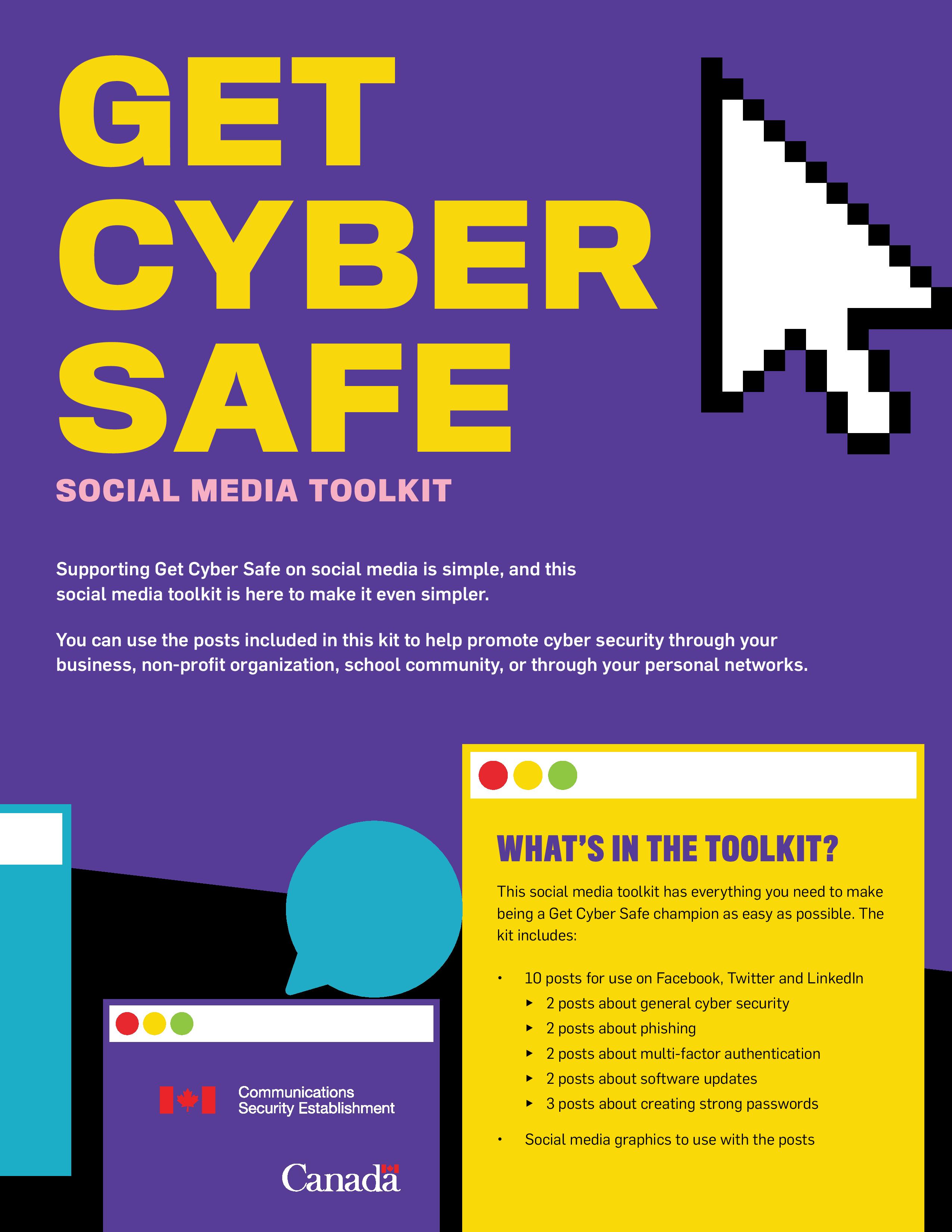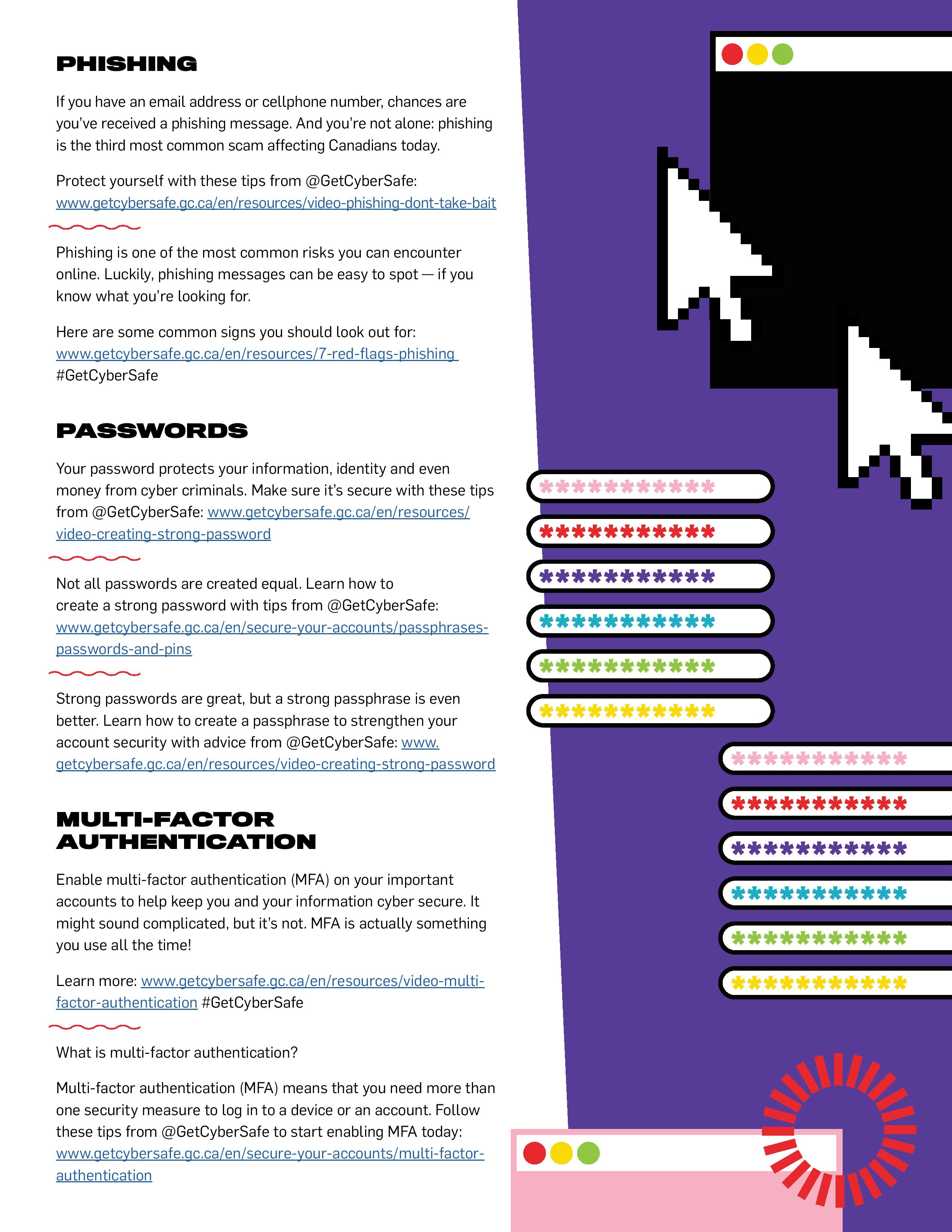Social media images
Facebook and LinkedIn




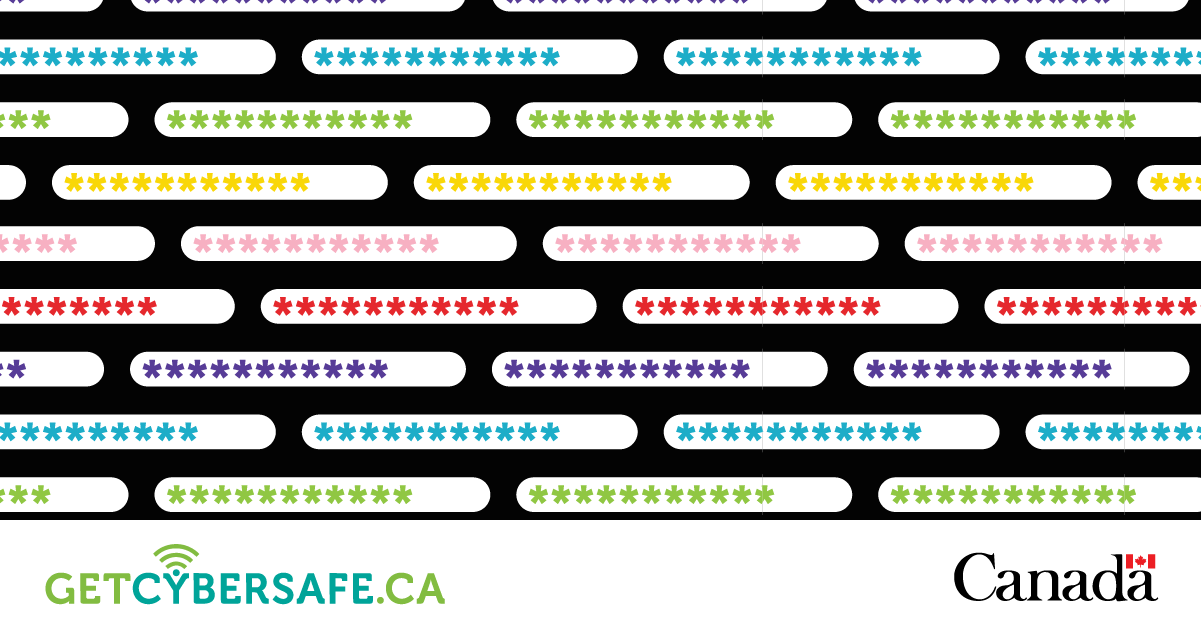










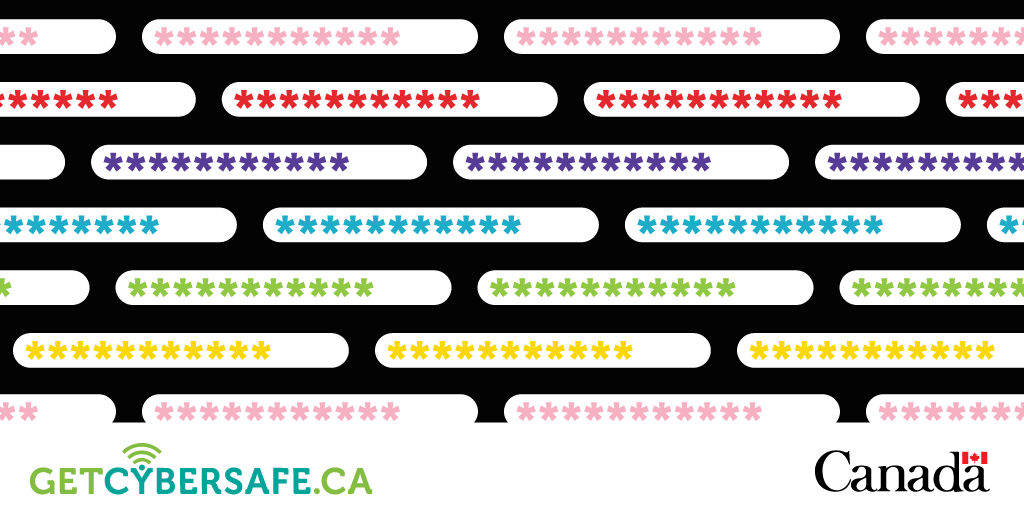






-
Transcript
Get Cyber Safe Social media toolkit
Supporting Get Cyber Safe on social media is simple, and this social media toolkit is here to make it even simpler.
You can use the posts included in this kit to help promote cyber security through your business, non-profit organization, school community, or through your personal networks.What’s in the toolkit?
This social media toolkit has everything you need to make being a Get Cyber Safe champion as easy as possible. The kit includes:
- 10 posts for use on Facebook, Twitter and LinkedIn
- 2 posts about general cyber security
- 2 posts about phishing
- 2 posts about multi-factor authentication
- 2 posts about software updates
- 3 posts about creating strong
- social media graphics to use with the posts
Creating your own content
As a Get Cyber Safe partner, you’re free to get creative with your posts, too. To help you craft your content, we’ve created four fact sheets you can look at for inspiration. You can also check out the Get Cyber Safe resources page for videos, infographics and other sharables to use on your social channels.
Don’t forget to use #GetCyberSafe when you post so your followers can easily find more information!
Follow Get Cyber Safe on social
The Get Cyber Safe social accounts post frequently to keep you up to date on the latest cyber security advice. Follow us on Twitter, Facebook, LinkedIn and Instagram for even more content you can share with your network .
Twitter Facebook Instagram LinkedIn
Get Cyber Safe partner posts
These posts are designed to be used on Facebook, Twitter and LinkedIn. You can also use them on other platforms if you’d like, but make sure to look out for any restrictions like character limits and adapt the posts accordingly!
General
Technology is always changing, and it can be hard to keep up. Follow @GetCyberSafe to keep up with the latest recommendation and advice from cyber security experts.
You don't need to be an IT professional to fend off cyber attacks. @GetCyberSafe has an abundance of resources outlining the simple steps you can take to protect yourself online.
Here's how you can #GetCyberSafe. Become a champion
Software updates
Software updates are about a lot more than just getting the latest features for your device. They contain important fixes that keep you (and your device) safe from cyber threats.
Follow @GetCyberSafe if you need to be reminded to download and install updates.
Are you guilty of ignoring system updates on your phone or computer?
It can be tempting, but not downloading an update when prompted can put your device or computer at risk. #GetCyberSafe by updating your operating system when prompted.
Phishing
If you have an email address or cellphone number, chances are you’ve received a phishing message. And you’re not alone: phishing is the third most common scam affecting Canadians today.
Protect yourself with these tips from @GetCyberSafe. Video: Phishing: Don't take the bait!
Phishing is one of the most common risks you can encounter online. Luckily, phishing messages can be easy to spot — if you know what you’re looking for.
Here are some common signs you should look out for The 7 red flags of phishing #GetCyberSafe
Passwords
Your password protects your information, identity and even money from cyber criminals. Make sure it's secure with these tips from @GetCyberSafe.
Video: Creating a strong password
Not all passwords are created equal. Learn how to create a strong password with tips from @GetCyberSafe. Passphrases, passwords, and PINs
Strong passwords are great, but a strong passphrase is even better. Learn how to create a passphrase to strengthen your account security with advice from @GetCyberSafe.
Multi-factor authentication
Enable multi-factor authentication (MFA) on your important accounts to help keep you and your information cyber secure. It might sound complicated, but it's not. MFA is actually something you use all the time!
Learn more. #GetCyberSafe. Video: Multi-factor authentication
What is multi-factor authentication?
Multi-factor authentication (MFA) means that you need more than one security measure to log in to a device or an account.
Follow these tips from @GetCyberSafe to start enabling MFA today. Multi-factor authentication
- 10 posts for use on Facebook, Twitter and LinkedIn