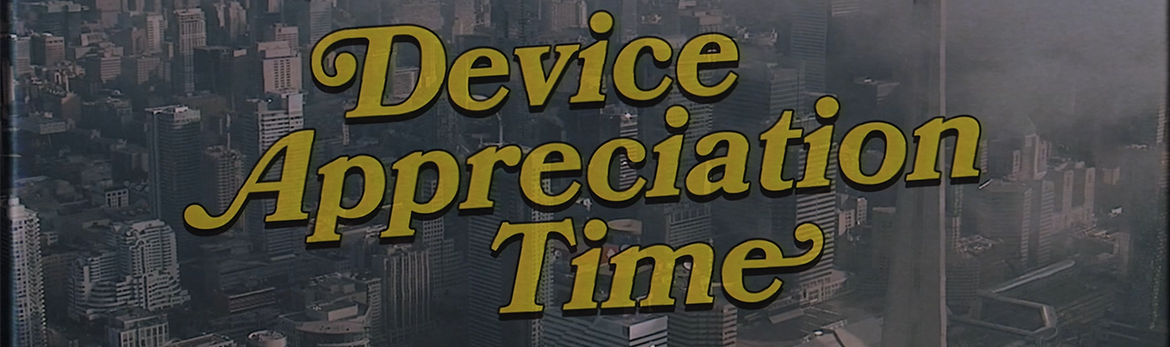Our mobile devices contain a lot of information about us. If we’re not careful, a cyber criminal can steal this information. Learn how to keep your device — and your data — safe.
Secure the data on your mobile devices
Mobile devices are today’s multi-tools. We use them as cameras, maps, credit cards, watches and more. And sometimes, we even use them to make phone calls.
All of these new functionalities are great, but they also require us to share more personal, financial and location-based data. If a cyber criminal gets access to that information, the results could be disastrous. Securing your devices can help prevent that from happening.
Risks to you
Phishing and smishing
Phishing messages are emails designed to trick you into giving up information by pretending to be from a trusted source.
Phishing messages can also come in the form of phone calls. Smishing messages are sent through SMS texts.
The best way to avoid falling for a phishing scam is to be vigilant: never respond to unexpected messages from unknown numbers, avoid sending sensitive information by SMS or email, and think twice before clicking links or opening attachments. Learn more about phishing.
Malware
Malware is malicious software designed to infiltrate your devices.
Malware, like viruses or worms, can spread to your phone through internet downloads, text attachments, or Bluetooth transfers. It can cause all sorts of problems on your mobile devices, like sending spam to your contacts or shutting down the device entirely. Learn more about malware.
Use your mobile device safely

Keep your phone and tablet up to date
Mobile operating system (OS) updates can include anything from a completely new version, to a patch or fix to strengthen security, remove bugs, or improve functionality.
Always update your device when prompted or turn on automatic updates if available. Learn more about software updates.
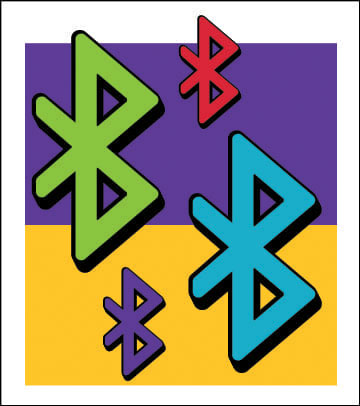
Be careful with Bluetooth
Bluetooth technology links nearby devices, like wireless headphones, printers, and keyboards, to your mobile device or computer. And since your devices carry sensitive data, you'll want to take extra care when pairing anything through Bluetooth. Remember to always turn off Bluetooth when you’re not using it so that hackers cannot detect your device and attempt to pair with it. Learn more about Bluetooth.

Think before you text
SMS messages or texts are a convenient way to keep in touch with friends, but they can also make you vulnerable to malware, privacy breaches, and other criminal activities. Take a few precautions when texting:
- Don't use text messages to send personal or sensitive information.
- Never open attachments from unknown or untrusted sources.
- Never click the links or call phone numbers in suspicious messages — even if they say they’re from your bank or mobile provider.

Watch out for untrustworthy apps
Avoid downloading apps developed by companies that provide little to no information about their organization. A reputable company should provide contact details, a website address, or email information. Only download apps from trusted sources, like the App Store or Google Play. But remember, even trusted sources may host apps with less than stellar security features. When in doubt, do an internet search to learn more about an app’s security features or read published reviews to see what other users have to say.
Before installing an app, make sure to review the permissions. Use your common sense to check if its functionality lines up with the permissions it’s requesting. When possible, only enable the permissions you’re comfortable with.
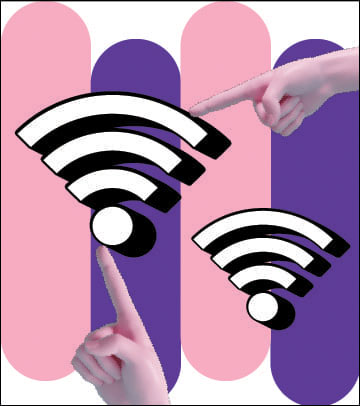
Connect carefully
Using Wi-Fi to save on your monthly data is a good idea — if you’re careful. Public and unsecured private Wi-Fi networks can be a perfect opportunity for hackers to access your mobile device.
If you have to use public Wi-Fi, make sure it’s a network you know and trust, and never use it to do banking or to access sensitive information. Learn more about safe public Wi-Fi use.

Lock your devices
The more we use our mobile devices, the more data we store on them. These days, losing your phone can result in identity theft or financial disaster. Threat actors can also use your device to infect the devices of everyone in your contact list.
Using a lock screen password and enabling biometric security features, like a fingerprint scan, if they’re available can prevent criminals from accessing anything stored on your device if you lose it. Enable auto-lock so it always locks after a short period of time.

Keep an eye on your devices
Never leave your mobile devices in a vehicle or unattended in public. Keep a record of their makes and models. If your device ever goes missing, follow these steps to retrieve it safely:
- Contact your service provider. They’ll help you de-activate your device and restore it to its factory settings. They can also place your phone on a national blacklist, preventing it from working on any Canadian wireless network.
- Report it to local law enforcement. Should you be able to determine the device’s coordinates, provide this information to authorities. Never attempt to recover stolen property by yourself.