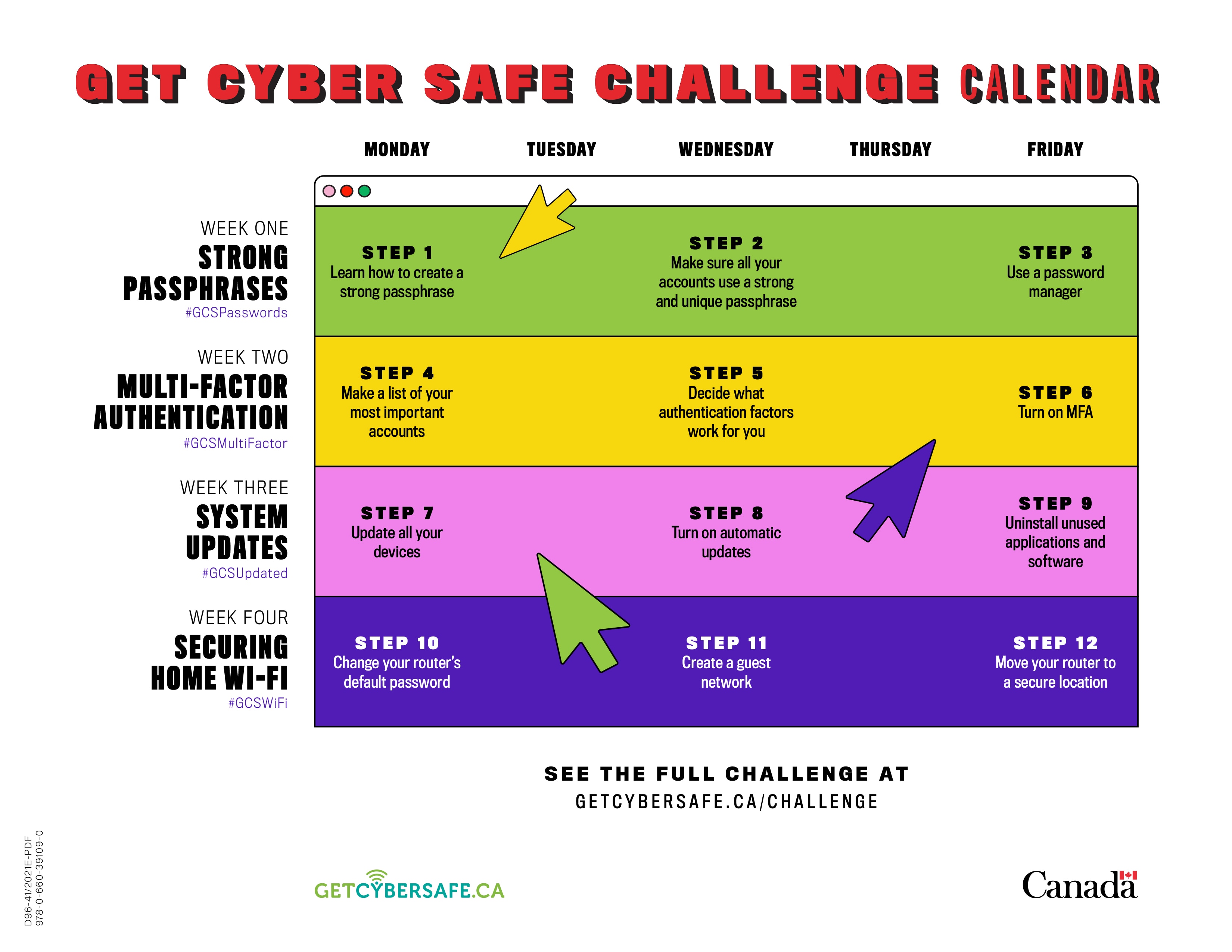-
Transcript
Week One: Strong passphrases (#GCSPasswords)
- Step 1: Learn how to create a strong passphrase
- Step 2: Make sure all your accounts use a strong and unique passphrase
- Step 3: Use a password manager
Week Two: Multi-factor authentication (#GCSMultiFactor)
- Step 4: Make a list of your most important accounts
- Step 5: Decide what authentication factors work for you
- Step 6: Turn on MFA
Week Three: System updates (#GCSUpdated)
- Step 7: Update all your devices
- Step 8: Turn on automatic updates
- Step 9: Uninstall unused applications and software
Week Four: Securing home Wi-Fi (#GCSWiFi)
- Step 10: Change your router's password
- Step 11: Create a guest network
- Step 12: Move your router to a secure location
See the full challenge at GetCyberSafe.ca/challenge
Catalogue number: D9641/2021E-PDF | ISBN: 978-0-660-39109-0
Get Cyber Safe Challenge Calendar
- Date modified: