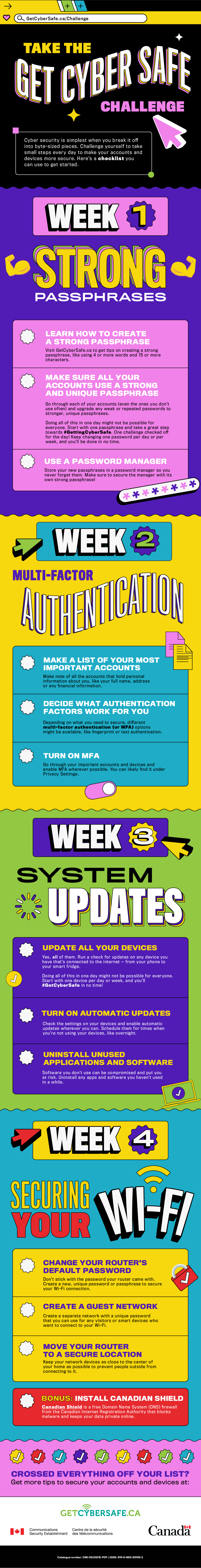-
Transcript
Cyber security is simplest when you break it off into byte-sized pieces. Challenge yourself to take small steps every day to make your accounts and devices more secure. Here's a checklist you can use to get started.
Week 1: Strong passphrases
Learn how to create a strong passphrase
Visit GetCyberSafe.ca to get tips on creating a strong passphrase, like using 4 or more words and 15 or more characters.
Make sure all your accounts use a strong and unique passphrase
Go through each of your accounts (even the ones you don't use often) and upgrade any weak or repeated passwords to stronger, unique passphrases.
Doing all of this in one day might not be possible for everyone. Start with one passphrase and take a great step towards #GettingCyberSafe. One challenge checked off for the day! Keep changing one password per day or per week, and you'll be done in no time.
Use a password manager
Store your new passphrases in a password manager so you never forget them. Make sure to secure the manager with its own strong passphrase.
Week 2: Multi-factor authentication
Make a list of your most important accounts
Make note of all the accounts that hold personal information about you, like your first name, address or any financial information.
Decide what authentication factors work for you
Depending on what you need to secure, different multi-factor authentication (or MFA) options might be available, like fingerprint or text authentication.
Turn on MFA
Go through your important accounts and devices and enable MFA wherever possible. You can likely find it under Privacy Settings.
Week 3: System updates
Update all your devices
Yes, all of them. Run check for updates on any device you have that's connected to the internet - from your phone to your smart fridge.
Doing all of this in one day might not be possible for everyone. Start with one device per day or week, and you'll #GetCyberSafe in no time!
Turn on automatic updates
Check the settings on your devices and enable automatic updates wherever you can. Schedule them for times when you're not using your devices, like overnight.
Uninstall unused applications and software
Software you don't use can be compromised and put you at risk. Uninstall any apps and software you haven't used in a while.
Week 4: Securing your Wi-Fi
Change your router's default password
Don't stick with the password your router came with. Create a new, unique password or passphrase to secure your Wi-Fi connection.
Create a guest network
Create a separate network with a unique password that you can use for any visitors or smart devices who want to connect to your Wi-Fi.
Move your router to a secure location
Keep your network devices as close to the centre of your home as possible to prevent people outside from connecting to it.
Bonus: Install Canadian Shield
Canadian Shield is a free Domain Name System (DNS) firewall from the Canadian Internet Registration Authority that blocks malware and keeps your data private online.
Crossed everything off your list?
Get more tips to secure your accounts and devices at:
Catalogue number: D96-39/2021E-PDF | ISBN: 978-0-660-39105-2
Take the Get Cyber Safe Challenge
- Date modified: